The official BSports website has several rules and restrictions that apply to withdrawing money. You should study them before creating a payment request in the cashier section. If they are violated, we have the right to block your account, refuse to withdraw funds, conduct identity verification and take other measures. What you need to know:
- You can withdraw money only if you are 18 years old. Being of legal age is a mandatory requirement for registration on the official BSports website. Before reaching this age, you cannot use the cash shop and other features of our company;
- Any wallet you use to withdraw funds must belong to you. You can’t use other people’s details. Not even your immediate family. If you try to withdraw money to a wallet that does not belong to you, we will reject the transaction;
- You must comply with the limits on payment amounts. These limits apply to each payment system. If the amount does not comply with them, the financial transaction is automatically rejected;
- Any transaction is verified by automatic algorithms. Suspicious payments are reviewed by security officers. If fraud is suspected, the transaction is rejected while the verification is being performed.
To withdraw money on the official BSports website, verification may be required. You can pass it voluntarily. It can also be requested by the support service. To verify your identity, you need to confirm your contact details, specify personal information in the account settings and provide the support service with photos of your ID card.
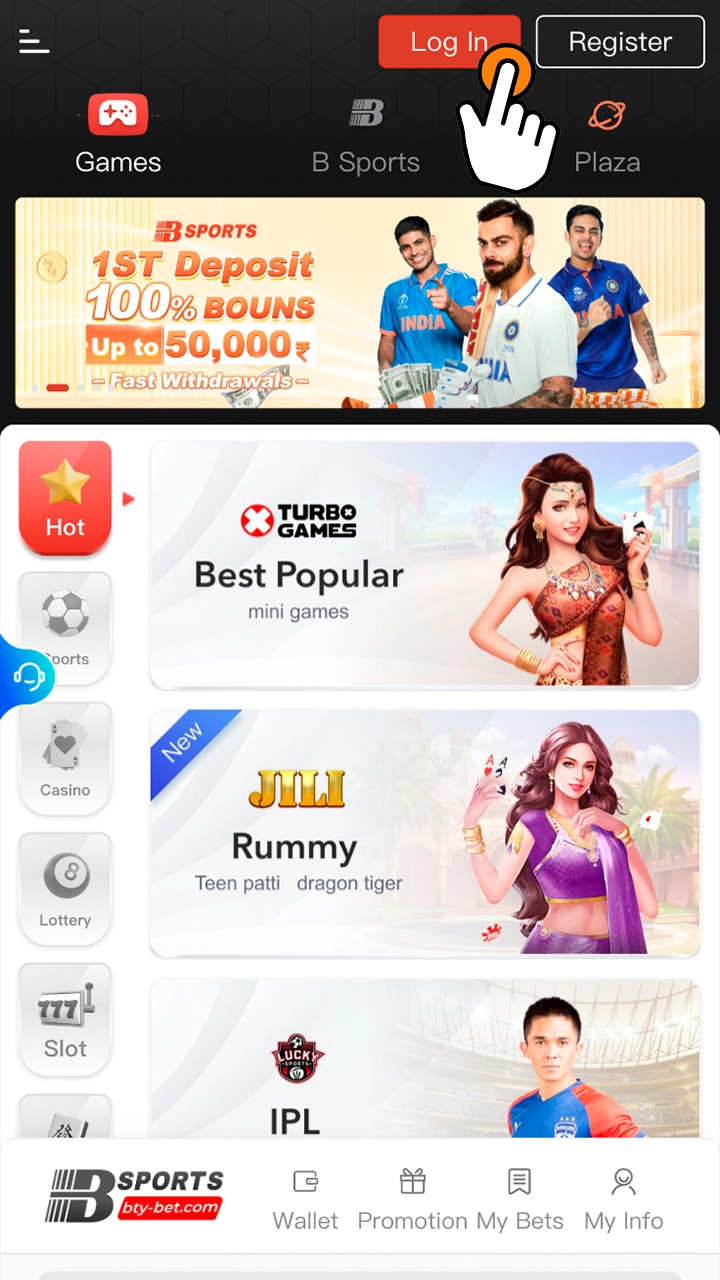
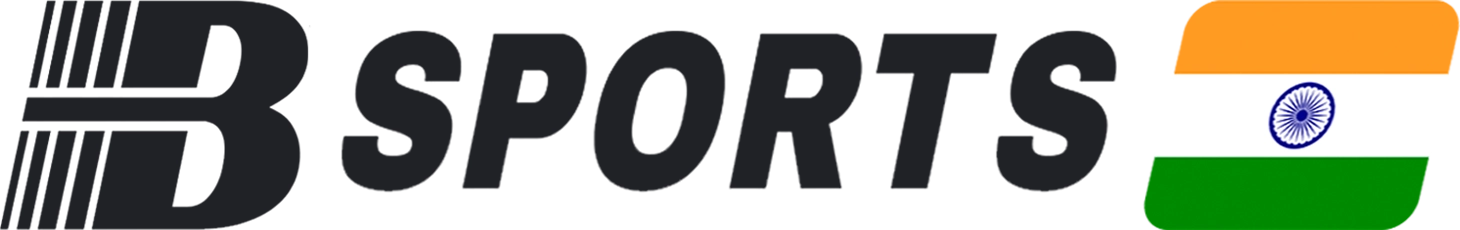

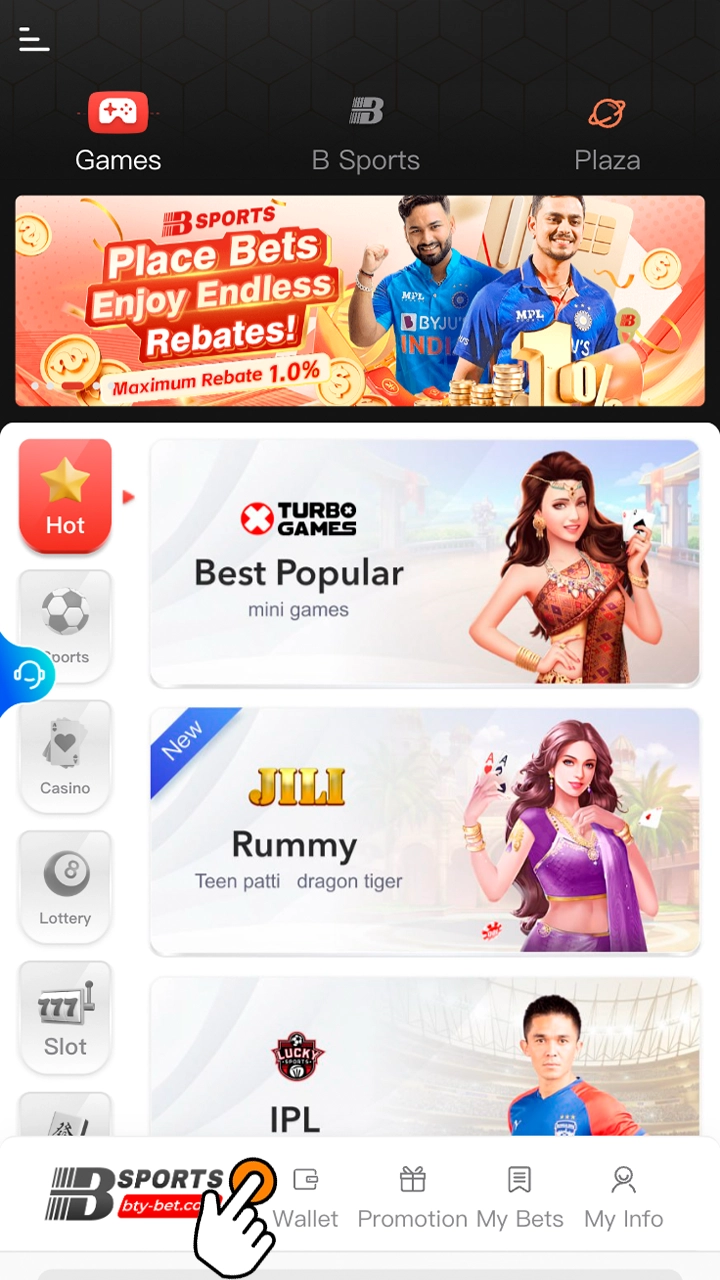
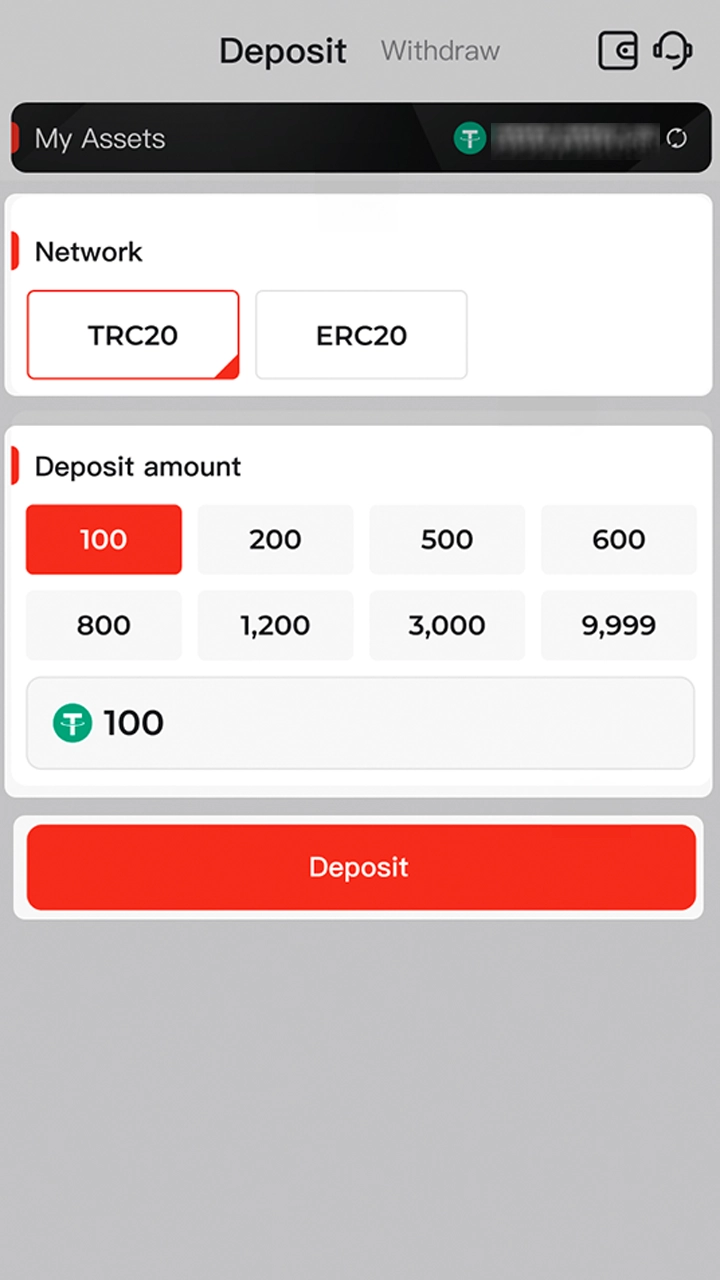
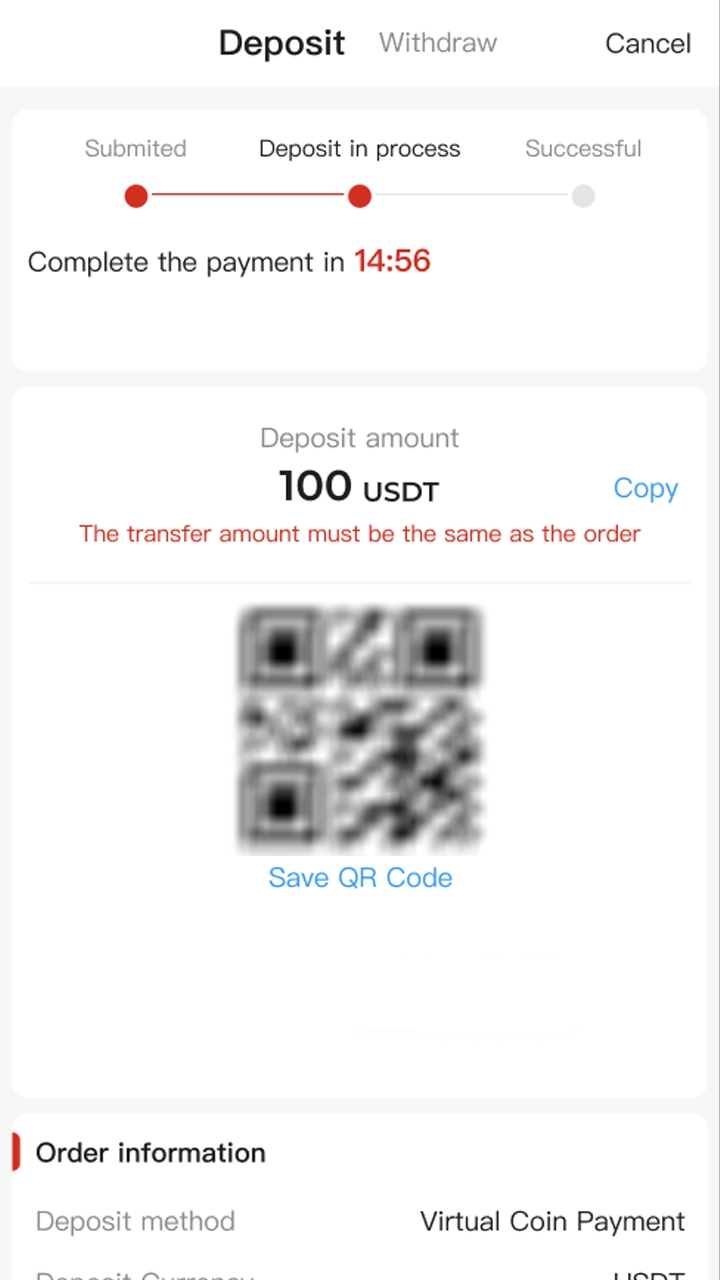


Comments